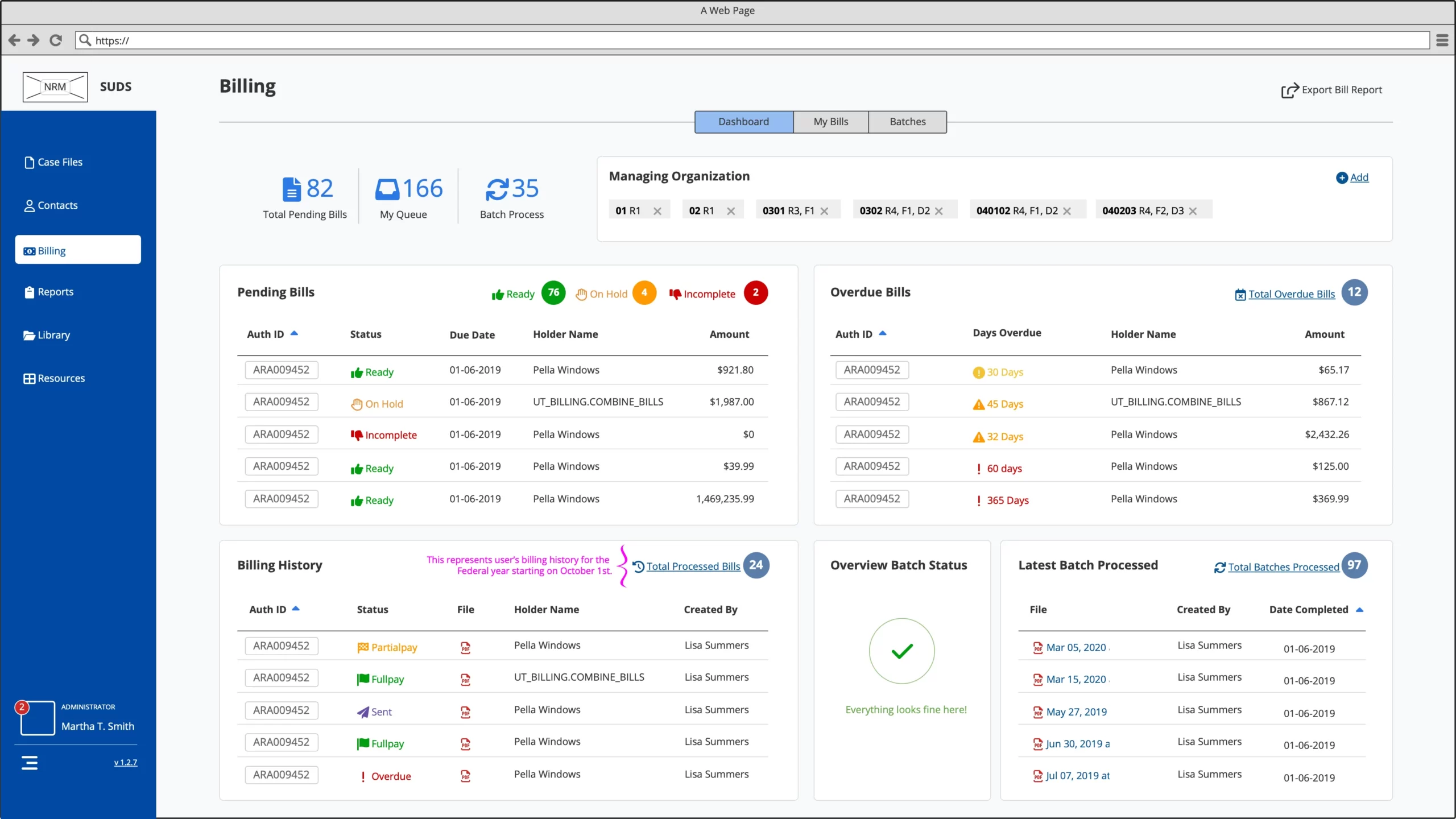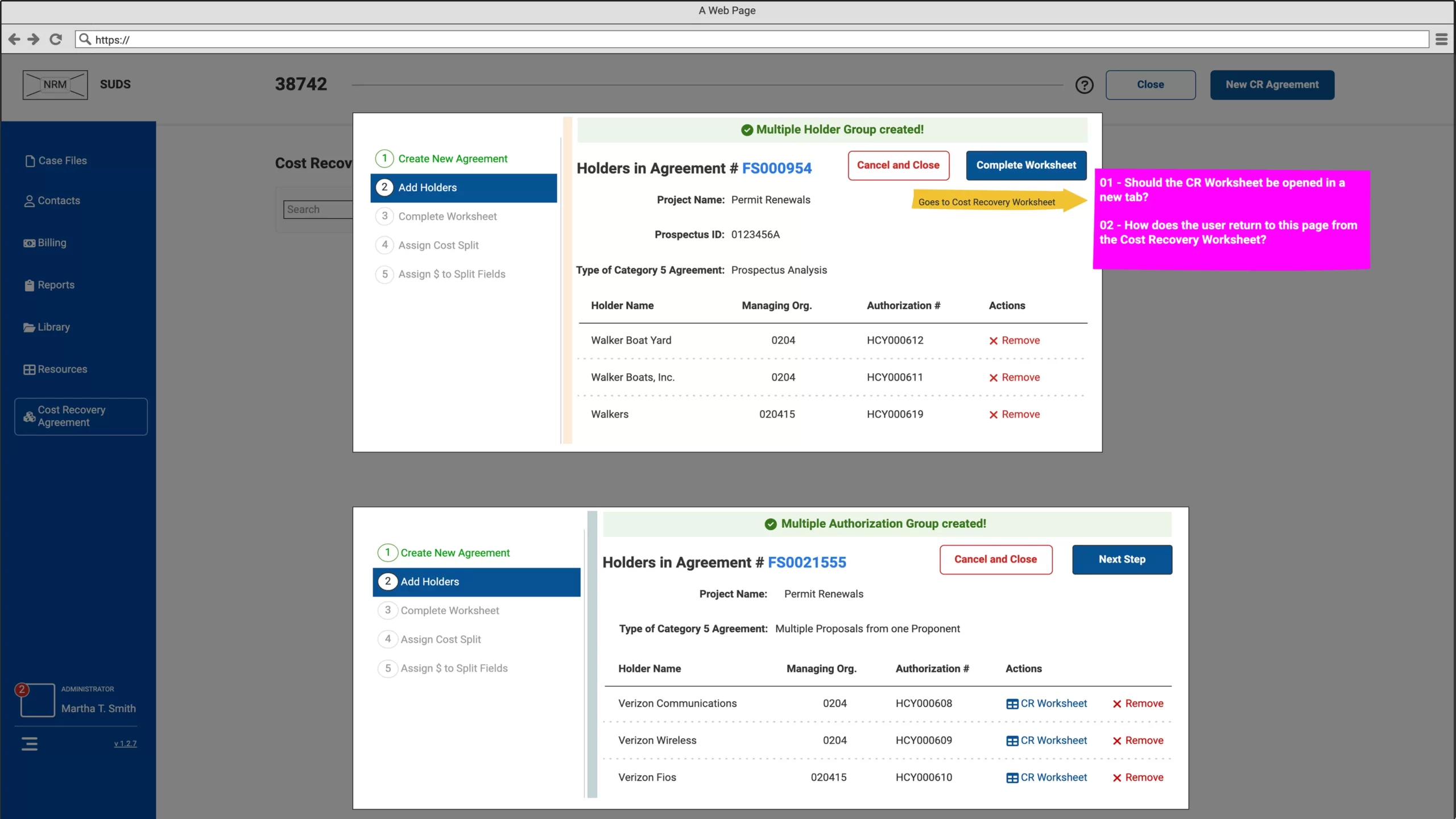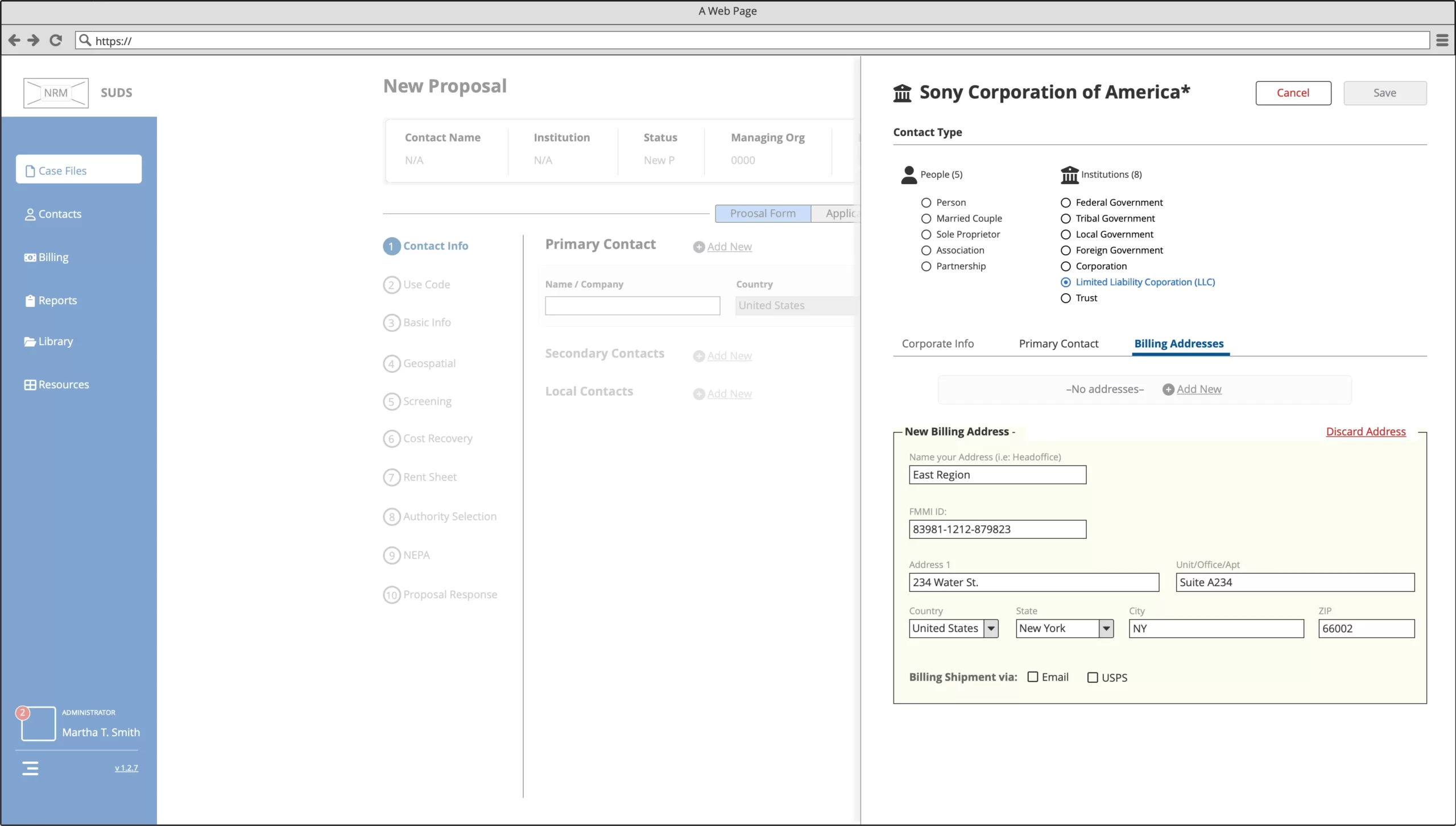USDA – NRM-SUDS — Special-Use Permits Platform Modernization
The NRM-SUDS web application enables USDA's Forest Service to manage special-use permits, leases, and billing data for recreation and land programs.
Structural Redesign & Workflow Modernization
Legacy UI patterns were restructured into a clearer, role-based information architecture, improving task flow efficiency across field, administrative, and supervisory users.
Project Overview
The NRM-SUDS web application enables USDA's Forest Service to manage special-use permits, leases, and billing data for recreation and land programs.
Legacy versions dated from the 1990s, with outdated UI, no accessibility support, and inefficient workflows. The redesign modernized the interface, unified interaction patterns, and integrated accessibility and compliance under Section 508.
Project Summary
Timeline & Team
3 years
Product Owner, Product Manager, Scrum Master, UX/UI Designer, Business Analyst, Data Architecture Engineer, and 6 Developers
Tools & Methodology
Sketch, Figma, Angular JS, Google Lighthouse (A11y validation)
IA and database reviews, navigation reframing, design system development, accessibility testing integration, iterative wireframing and prototyping
Key Deliverables
- • Design System for NRM program modules
- • Accessibility 508 implementation and testing
- • Hi-fidelity prototypes and developer handoff library
Performance Metrics
Improvement in workflow completion time
(after task analysis validation)
Section 508 accessibility compliance
(validated via Lighthouse and manual QA)
Reduction in user errors in billing and permit modules
(measured by UAT feedback)
Problem Statement
- Outdated Technology — Legacy system built on obsolete architecture with no responsive support or modern security.
- Poor UX and Inconsistency — Non-standard layouts and scattered navigation created a high learning curve.
- Accessibility Gaps — No 508 compliance or assistive compatibility, restricting federal usability requirements.
Challenge
Rebuilding a federal application without disrupting ongoing data operations while creating a fully documented design system from scratch.
The task required introducing modern UI and accessibility standards within a strictly regulated environment and fixed budget.
Approach
- Conducted IA and database reviews with architects to map key data flows.
- Reframed navigation and layouts to support permit management tasks end-to-end.
- Developed an independent design system and component library documented for reuse across modules.
- Integrated manual and automated accessibility testing in design reviews.
- Iterated wireframes and prototypes based on user feedback and QA results.
Solution
- Introduced a modular UI kit aligned with Angular components for consistent development.
- Embedded 508 accessibility checks at every design stage.
- Delivered responsive layouts, streamlined forms, and standardized color tokens.
- Established a shared design library for future federal programs under the NRM umbrella.
Results
- Streamlined permit authorization and billing workflows, reducing processing time by up to 40%.
- Enabled a cohesive design language across modules and teams.
- Improved data accuracy and reporting efficiency through clear IA and UI patterns.
- Successfully validated Section 508 compliance and usability through multi-device testing.
Key Takeaway
True modernization in legacy government software comes from building a repeatable design system and embedding accessibility as a core requirement, not a retrofit.