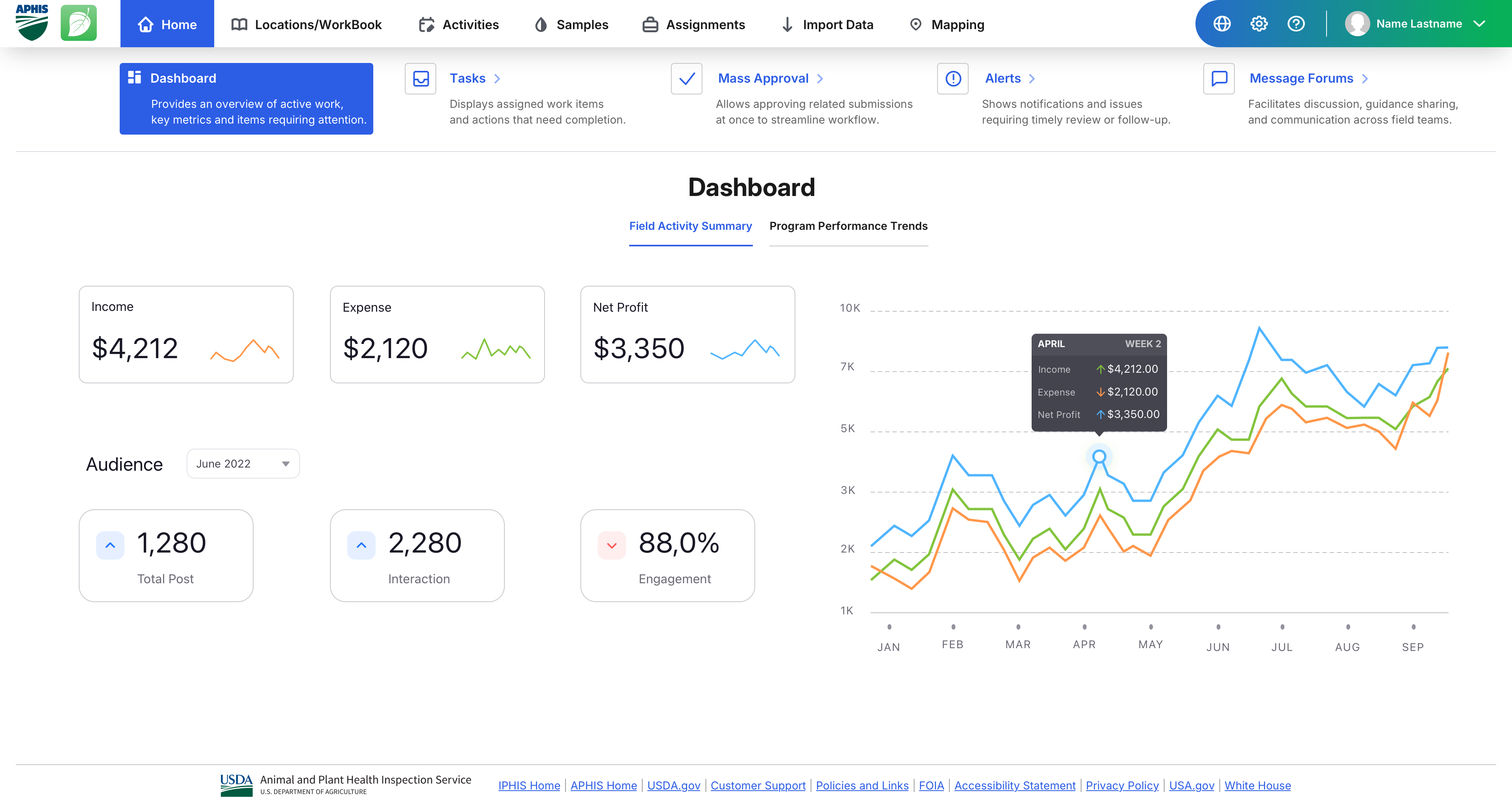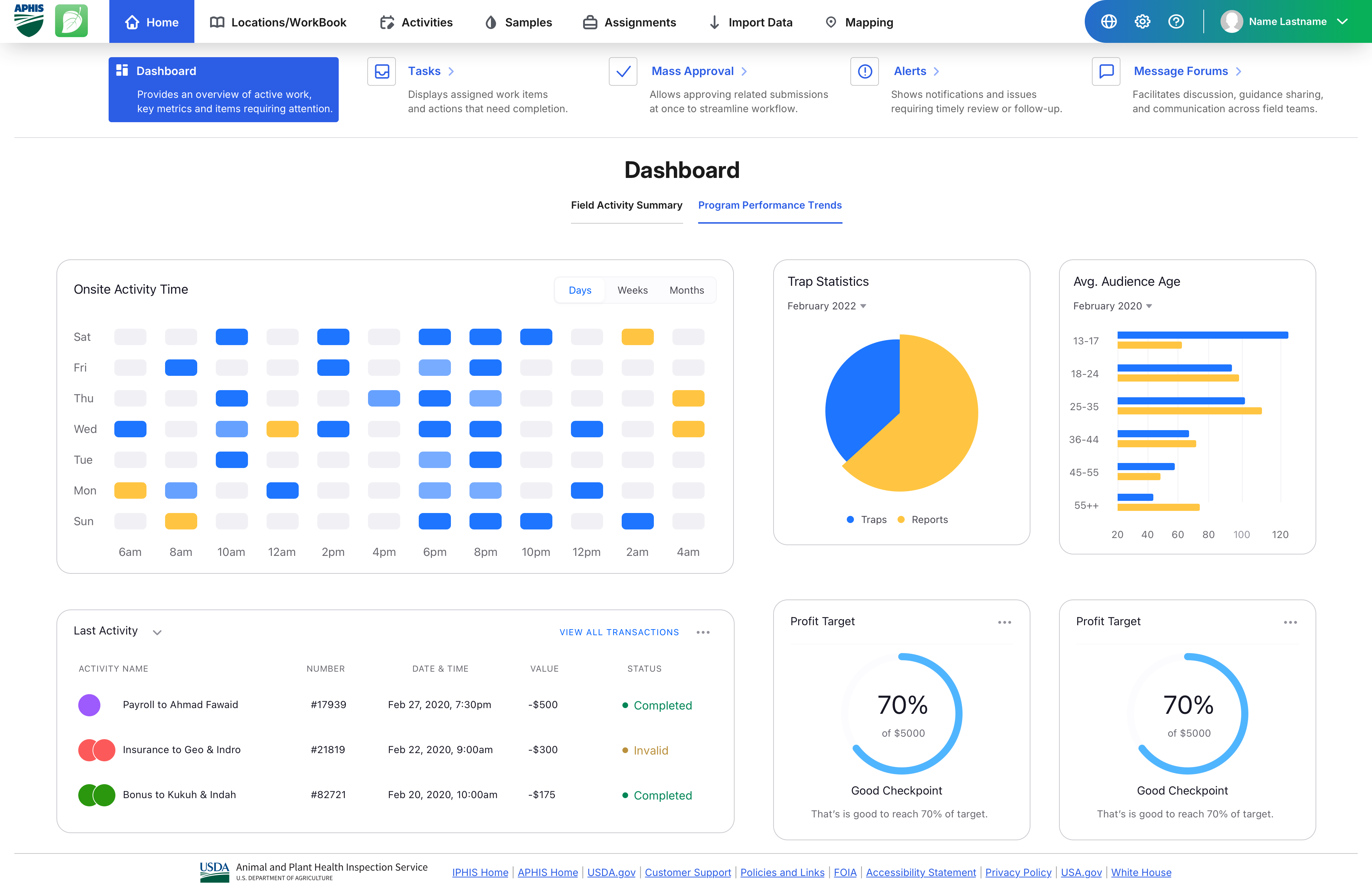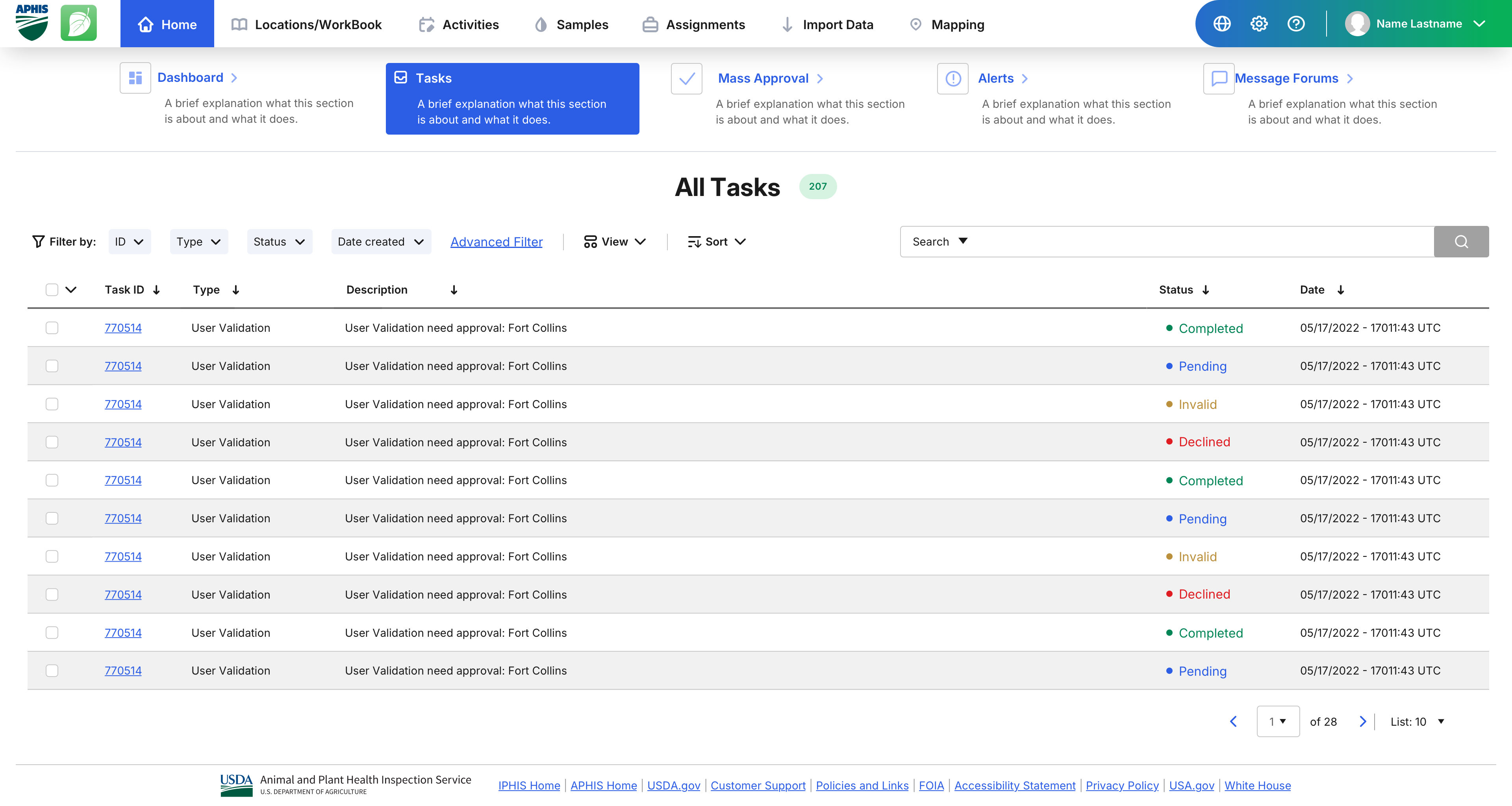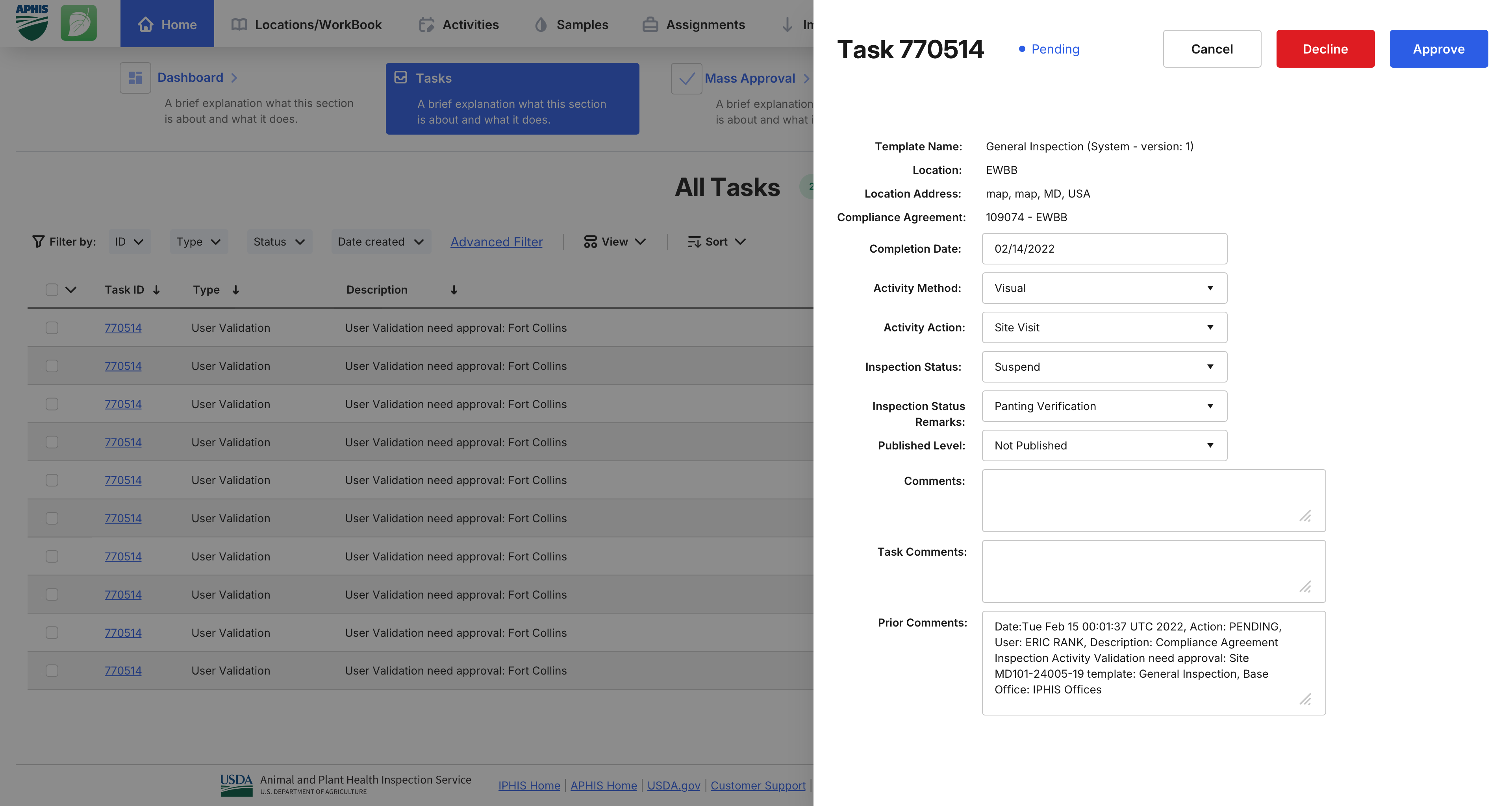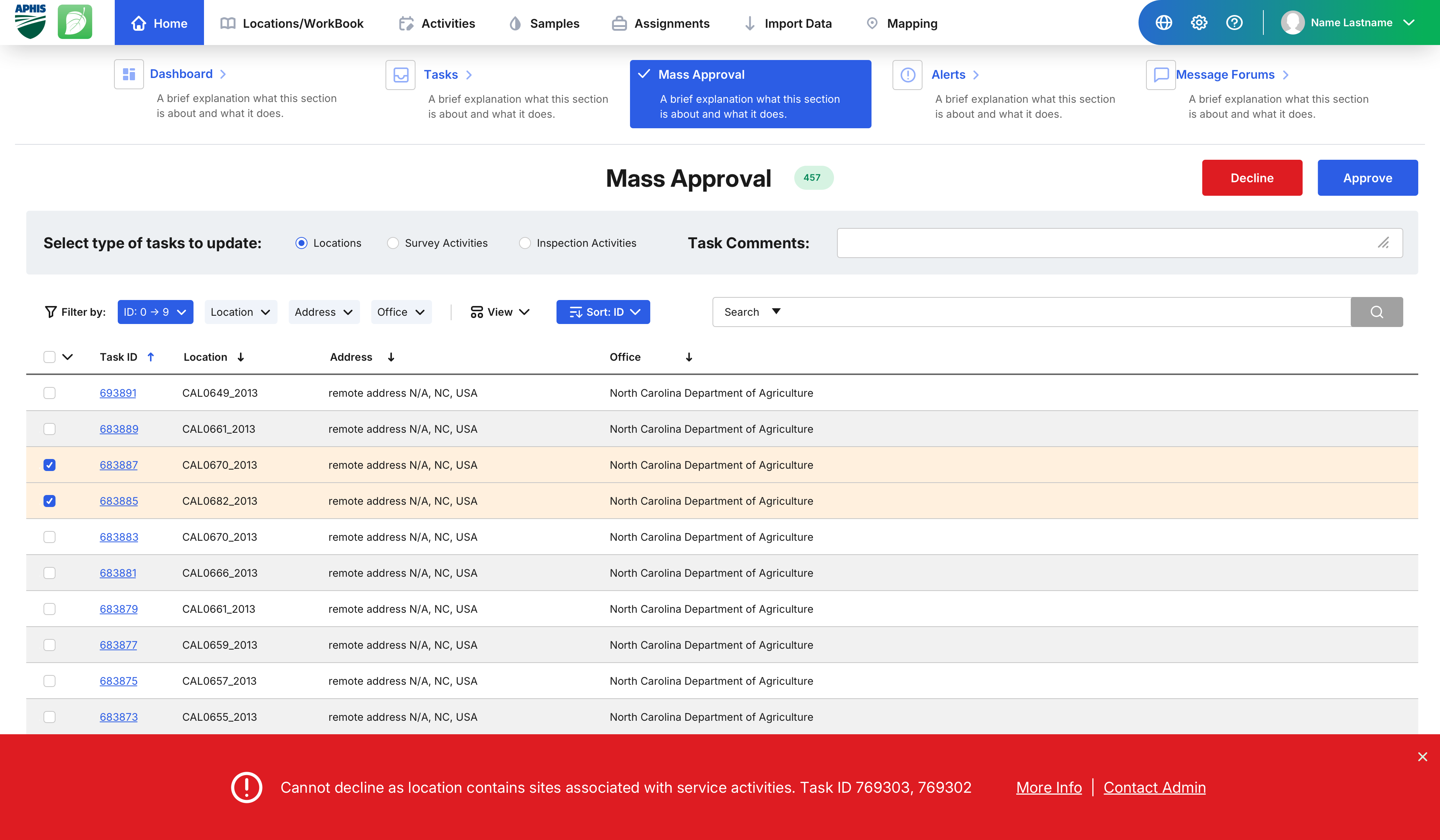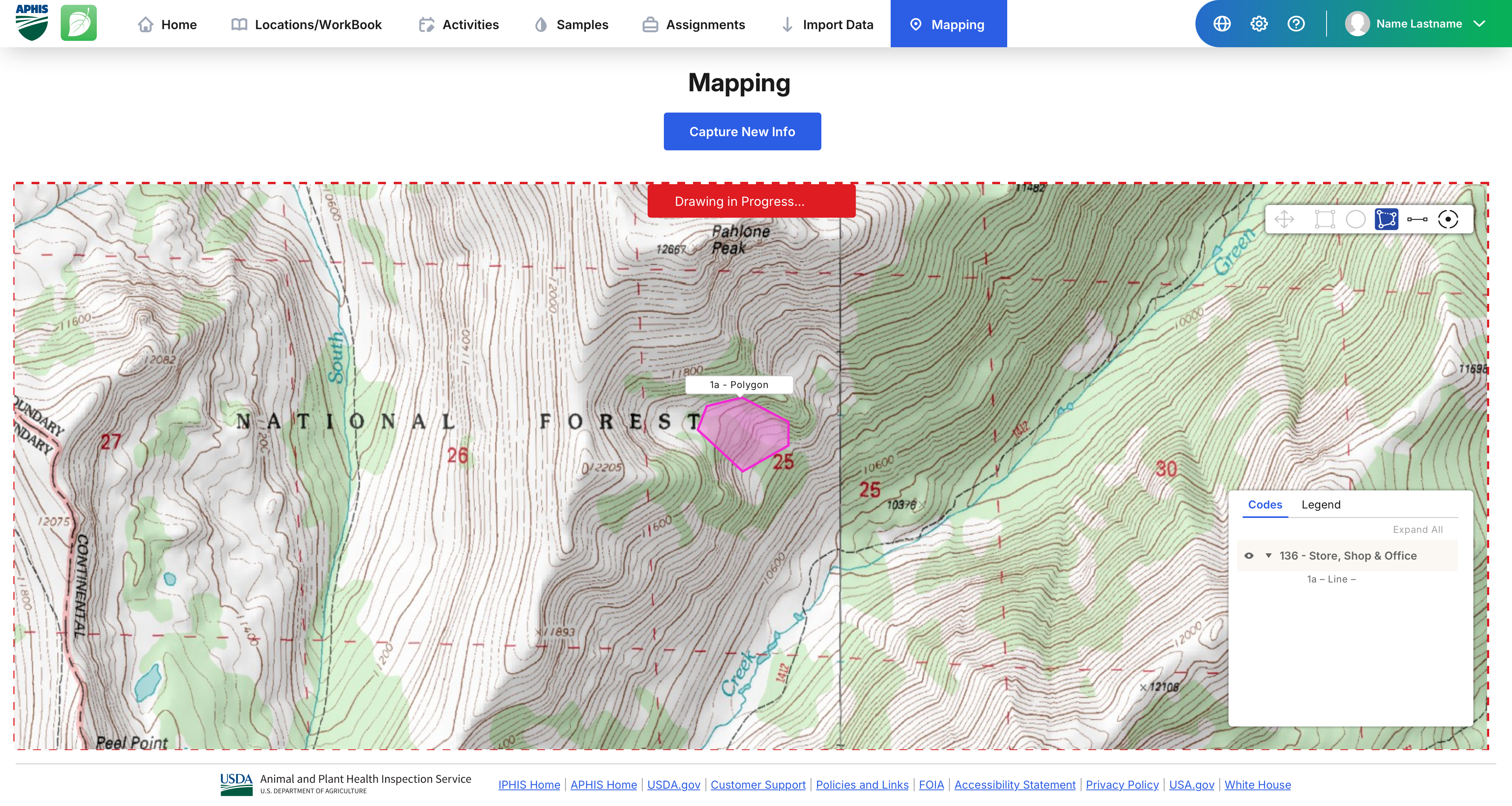USDA – APHIS-IPHIS — Integrated Platform Experience Redesign
A USDA initiative to unify multiple legacy systems (EAS, APHIS, IPHIS) into a single, modern platform for managing agricultural import and export data.
Platform Ecosystem Design
Discover how UX, automation, and brand identity converge to power a unified hosting experience across markets.
Project Overview
A USDA initiative to unify multiple legacy systems (EAS, APHIS, IPHIS) into a single, modern platform for managing agricultural import and export data.
A discovery-driven UX engagement led through ASM Research to understand complex workflows, align stakeholders, and deliver a validated prototype for web and iPad that improves usability, data quality, and operational oversight.
Project Summary
Timeline & Team
6 months (discovery and UX architecture)
Lead UX/UI Designer & Researcher, Product Owner, BA/SMEs, Dev Lead, USDA stakeholders
Tools & Methodology
Figma, Miro
Stakeholder interviews, contextual inquiry, personas, journey mapping, IA and workflow modeling, wireframing, interactive prototyping, moderated usability testing
Key Deliverables
- • Unified IA and navigation model across systems
- • Personas and journey maps for key roles
- • Low-fi and high-fi prototypes (web + iPad)
- • Design guidelines and handoff documentation for future implementation
Performance Metrics
Reduction in critical usability issues vs. baseline flows
(identified across iterative usability sessions)
Faster completion of representative case workflows in prototype
(measured during task-based testing)
Stakeholder confidence in proposed unified model
(based on structured feedback surveys and review workshops)
Problem Statement
- Fragmented Systems — APHIS and related platforms operated as disconnected applications with inconsistent interfaces, duplicated data, and steep learning curves.
- Inefficient Workflows — Inspectors and analysts faced unclear navigation, redundant steps, and low task efficiency when managing permits and pest programs.
- Limited Field Connectivity — Field technicians lacked network access in remote areas, forcing manual data collection on paper and delayed entry at offices — increasing errors and reducing response speed.
Challenge
Designing a unified experience that could balance federal regulatory complexity with real-world field conditions. This meant translating dense policies, technical jargon, and large datasets into clear, role-based interfaces for inspectors, analysts, supervisors, and administrators across both web and iPad.
The project was limited to a discovery and design phase, demanding deliverables that were specific enough to guide development, yet flexible enough to evolve with future USDA policies, data integrations, and budget constraints.
Approach
Following a discovery-driven methodology:
- Stakeholder & SME Research: Interviews and working sessions with USDA teams to understand real workflows, edge cases, and compliance constraints.
- Personas & Journey Mapping: Modeled key user types (field inspector, port officer, analyst, reviewer) and their end-to-end tasks across import/export scenarios to expose friction points and dependencies.
- Information Architecture & Workflow Design: Mapped legacy flows from EAS, APHIS, and IPHIS into a unified IA, clarifying entities, statuses, and transitions. Reduced duplication and reorganized navigation around user tasks instead of system silos.
- Wireframes & Interaction Models: Created low-fidelity flows in Balsamiq to validate structure quickly, then high-fidelity screens in Figma to define layout, hierarchy, and responsive behavior for desktop and iPad.
- Usability Validation: Ran task-based reviews with stakeholders to validate clarity of navigation, data readability, and critical workflows (e.g., case intake, inspection, approvals), refining patterns based on findings.
Solution
The proposed APHIS-IPHIS redesign unified the three legacy systems into a single, task-driven platform tailored to each user role.
- Task-oriented navigation: Reorganized global structure around real workflows (cases, inspections, permits, analytics) instead of legacy system modules.
- Streamlined workflows: Simplified case and inspection processes with clear statuses, required fields, and visual progress indicators.
- Data clarity: Redesigned tables and record views for faster scanning, filtering, and auditability.
- Field-ready access: Implemented a responsive layout optimized for iPad and proposed a Progressive Web App (PWA) mode for offline operation, allowing field technicians to capture data without connectivity and sync later.
- Sustainable design foundation: Delivered a reusable component library and UX documentation ensuring consistency and scalability for future USDA initiatives.
Results
- Delivered a validated UX blueprint integrating EAS, APHIS, and IPHIS into one cohesive system.
- Improved task clarity and usability among reviewers, reducing confusion during critical workflows.
- Established a scalable IA and design system foundation for future USDA digital products.
- Proposed converting the responsive platform into a Progressive Web App (PWA), enabling field inspectors to work offline and sync data once connectivity is restored — a critical improvement for remote operations.
- Equipped leadership with tangible prototypes and clear documentation, replacing abstract requirement lists with actionable design evidence.
Key Takeaway
For large federal systems, the greatest impact comes not from visual polish but from structuring the domain itself — clarifying language, workflows, and architecture before development begins.
Aligning experiences around real tasks allows regulated teams to work with greater accuracy, less friction, and a stronger foundation for future technological phases.