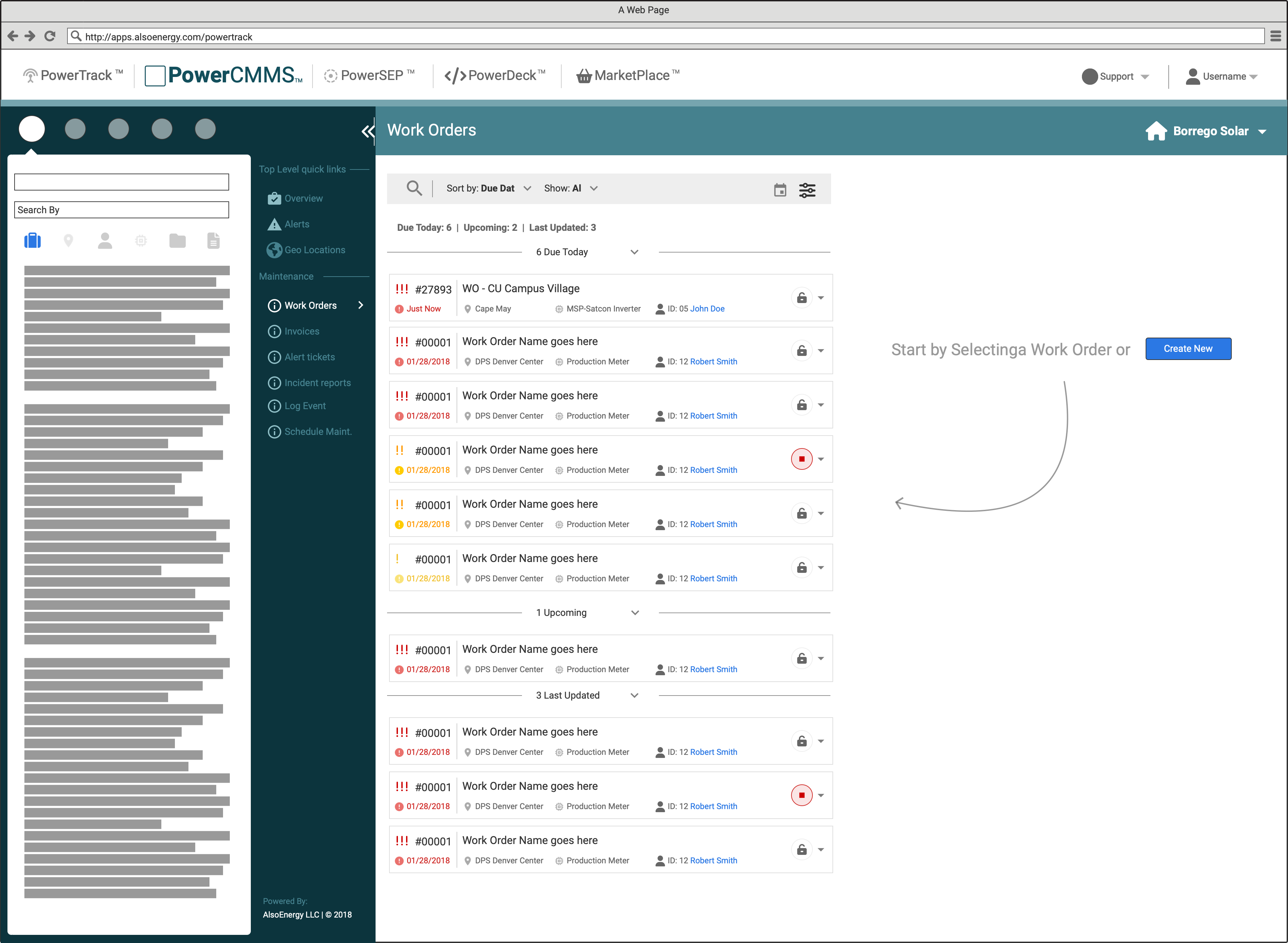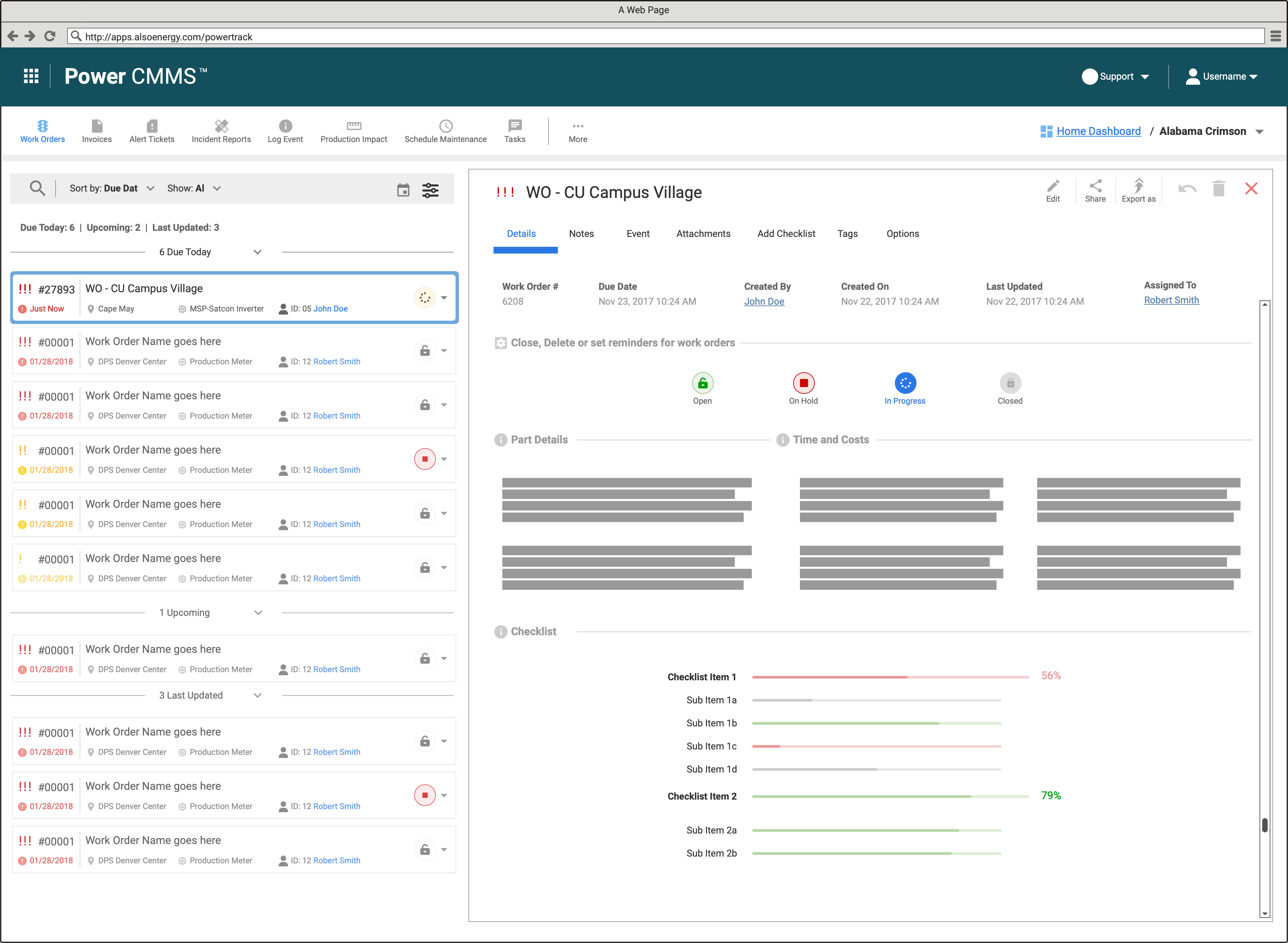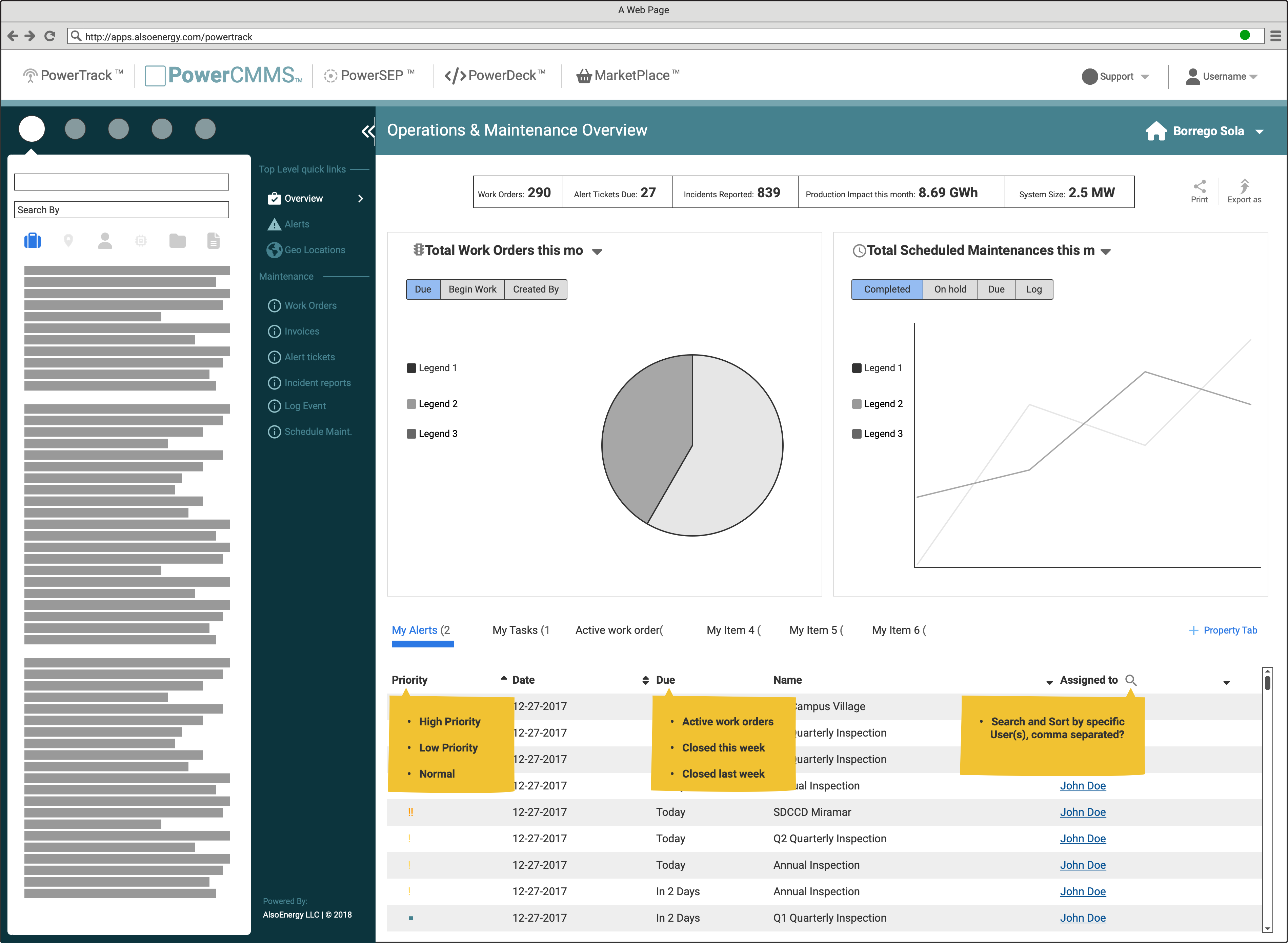AlsoEnergy PowerCMMS — Integrated Computerized Maintenance Management System
Modernizing maintenance workflows through a unified CMMS layer integrated with PowerTrack's asset, alert, and performance ecosystem.
Workflow & Structural Design Exploration
A look at the key wireframes, task flows, and interaction models that defined how maintenance activities connect across PowerTrack and Fiix cmms-software.
Project Overview
PowerCMMS was conceived as an integrated maintenance management layer within the PowerTrack platform—enabling operators to create, track, and resolve work orders generated from alerts, performance anomalies, and asset events.
Because renewable energy portfolios depend on timely maintenance (repairs, replacements, inspections, labor, and inventory), AlsoEnergy sought to unify these workflows through an embedded CMMS experience tightly coupled with PowerTrack's data model. The long-term plan combined internal UX foundations with a strategic partnership with Fiix, allowing customers to manage tasks inside PowerTrack while leveraging Fiix's mature CMMS capabilities.
My work focused on UX architecture, workflow modeling, IA design, and UI definition for the integrated experience—before handoff to engineering and the Fiix partnership team.
Project Summary
Timeline & Team
2017-2019 (Discovery, UX definition, early design)
Lead UX/UI Designer, Engineering Team, Fiix Partnership Team
Tools & Methodology
Figma, FigJam, PowerTrack UI libraries, internal API docs, Fiix product material
Workflow modeling, information architecture, wireframing, interaction design, integration mapping, role-based access design
Key Deliverables
- • Workflow models for end-to-end maintenance chains
- • Consolidated information architecture connecting assets, work orders, sites, tasks, inventory, technicians, and reports
- • Wireframes for core screens (Work Order List, Work Order Detail, asset-linked creation, status updates, technician views, integrated Fiix panel, reporting)
- • Integration mapping for synchronized asset creation and two-way work order visibility
- • Role-based access and permission structures
- • UX blueprint for engineering and Fiix partnership implementation
Performance Metrics
Because the project remained at the UX and structural design phase during my participation, no quantitative KPIs were collected.
However, internal validation noted:
100%
Completion of planned UX scope (research, IA, workflows, and early design)
Validated
Positive internal feedback on clarity and alignment with Fiix workflows (via integration review sessions)
Ready for Onboarding
UX deliverables enabled the engineering and Fiix partnership teams to begin implementation planning (documented in internal integration audits)
Problem Statement
PowerTrack customers lacked a structured, unified way to manage maintenance activities across large renewable portfolios. Work orders, inspections, and service tasks were tracked outside the platform—spread across spreadsheets, emails, phone calls, third-party tools, or legacy internal methods.
This fragmentation created operational inefficiencies:
- No direct link between PowerTrack alerts and work orders.
- No unified history of maintenance activity tied to asset performance.
- No integrated view of cost, labor, and inventory.
- No scalable way to manage multi-site, multi-technician portfolios.
A consolidated CMMS workflow inside PowerTrack was needed to support field technicians, asset managers, and service teams.
Challenge
The project required balancing three constraints:
- Hybrid product strategy
PowerCMMS needed to support native workflows while integrating with Fiix for full CMMS functionality. - Complex operational models
Maintenance work spans alerts, assets, technicians, locations, inventory, and financial tracking—requiring a carefully structured information architecture. - Scalability across portfolios and roles
Operators, managers, and field technicians required different access levels, workflows, and data visibility. - Engineering constraints
A small engineering team needed a UX blueprint that minimized complexity while ensuring long-term reliability.
Approach
The design effort combined systems thinking with operational UX:
- Workflow Modeling
Mapped end-to-end maintenance chains, including:- Alert → diagnostic → work order creation
- Technician assignment and scheduling
- Labor and cost tracking
- On-site verification and resolution
- Closure and asset history updates
- Information Architecture
Created a consolidated IA connecting:- Assets
- Work orders
- Sites
- Tasks
- Inventory
- Technicians
- Reports
- Wireframing & Interaction Design
Defined core screens:- Work Order List
- Work Order Detail
- Asset-linked work order creation
- Status updates & technician views
- Integrated Fiix panel inside PowerTrack
- Reporting & activity timelines
- Integration Mapping
Designed UX for:- Synchronized asset creation
- Two-way visibility of work orders
- Embedded Fiix data in PowerTrack
- Consistent navigation between systems
- Role-based Access & Permissions
Outlined permission structures for admins, operators, and field techs with clear boundaries between tasks and data visibility.
Solution
The proposed PowerCMMS experience delivered:
- Connected Maintenance Layer
A unified workflow that links alerts, performance anomalies, and maintenance tasks with full traceability. - Integrated Work Order System
Work orders became first-class objects within PowerTrack—visible, actionable, and tied to real asset data. - Embedded Fiix Structures
Designed how Fiix's CMMS capabilities appear inside PowerTrack, preserving clarity and avoiding tool-switching. - Role-Adaptive Views
Simplified interfaces for field technicians and detailed operational dashboards for asset managers. - Scalable Architecture
A modular structure able to support:- Multi-site portfolios
- Multi-technician environments
- Future white-label or standalone CMMS offerings
Results
The UX foundation established:
- A unified workflow architecture connecting PowerTrack alerts, assets, and maintenance tasks.
- A consolidated information architecture aligning PowerTrack entities with Fiix's data model for seamless integration.
- Core screen definitions and interaction patterns for work order management, technician workflows, and reporting.
- Role-based access structures supporting operators, managers, and field technicians.
- A scalable, modular foundation ready for engineering implementation and Fiix partnership integration.
Key Takeaway
PowerCMMS demonstrates the value of designing a maintenance ecosystem around real operational workflows—not generic templates. By aligning PowerTrack and Fiix under a unified UX architecture, the project established a scalable foundation for renewable-sector CMMS solutions that directly support field technicians, asset managers, and long-term portfolio operations.